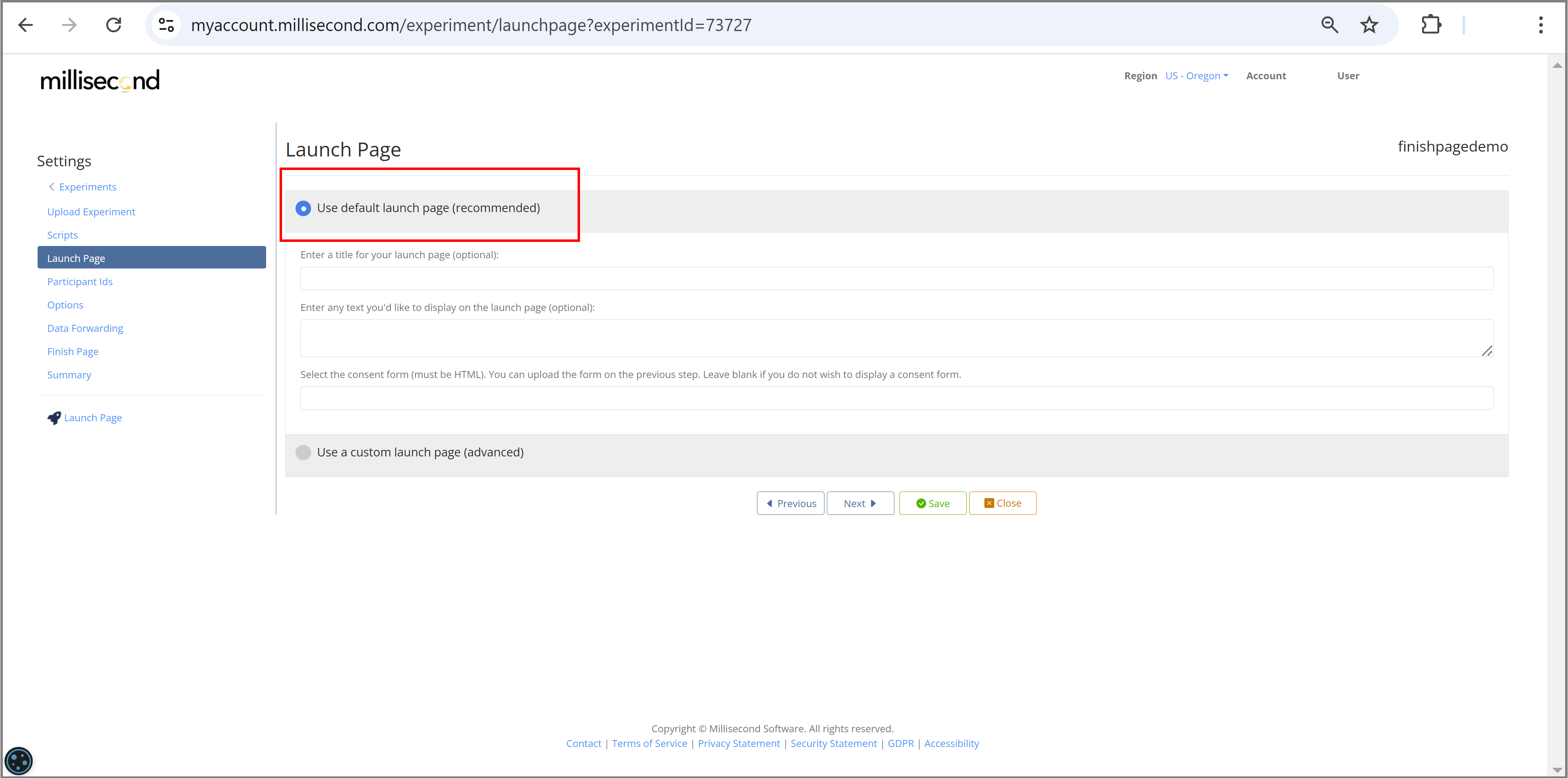How to Redirect Participants to an External Web Page
This tutorial covers 2 scenarios of redirecting participants to external web sites after finishing an Inquisit Web experiment:
1) All participants are sent to the same external web site
2) Participants are sent to different web sites DEPENDING on some performance metric
The tutorial will use an online experiment that runs a Depression IAT as an example:
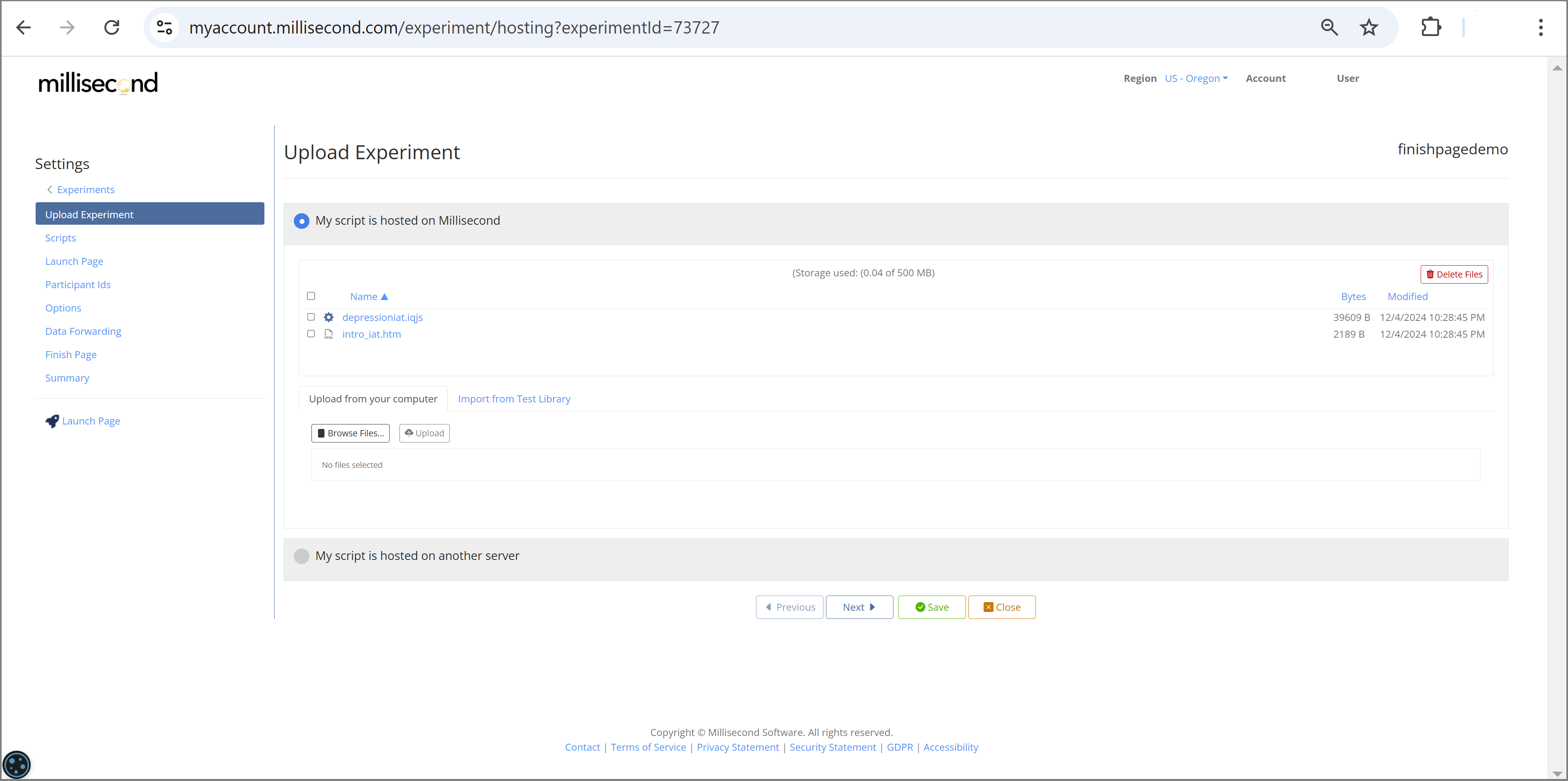
Scenario1: All participants are sent to the same external web site
Go to section 'Finish Page' during the setup stage of your online Web experiment:
- Select option 'Redirect to an external web site'.
- Enter the URL of the external web site into the provided textbox.

If you need to share URL/query parameters such as subject ids with the external web site (for example, if you run a survey on another platform), you can easily add that information. In the example below, Inquisit substitutes the variable text <%script.subjectId%> with the participant's id:
https://www.psychiatry.org/patients-families/depression?id=<%script.subjectId%>
Find more information regarding interoperating Inquisit Web with Online Survey Packages such as Qualtrics and Survey Monkey here: https://www.millisecond.com/support/docs/v6/html/howto/interopsurveys.htm
Scenario2: Participants are sent to different web sites DEPENDING on some performance metric
Sending participants to different web sites is possible but requires adding actual code to the script itself.
In this demonstration, our goal is to send participants to a web site with more information about depression ONLY if their performance during the Depression IAT indicates a moderately high possibility of depression (in the form of a moderately high d-score).
Open your script in the Inquisit Editor
Customize the finishpage by specifying property ‘defaults.finishPage’ at the end of the script run under the <expt> element.
Add attribute 'onExptEnd' to the <expt> element(s) (If you have more than one, add it to all of them!):
/ onExptEnd = {
//customize your finishPage for participants who end up with a d-Score > 0.35 (classified as a moderate
//association between 'me-sad')
if (expressions.d > 0.35){
defaults.finishPage = "https://www.psychiatry.org/patients-families/depression";
}
}
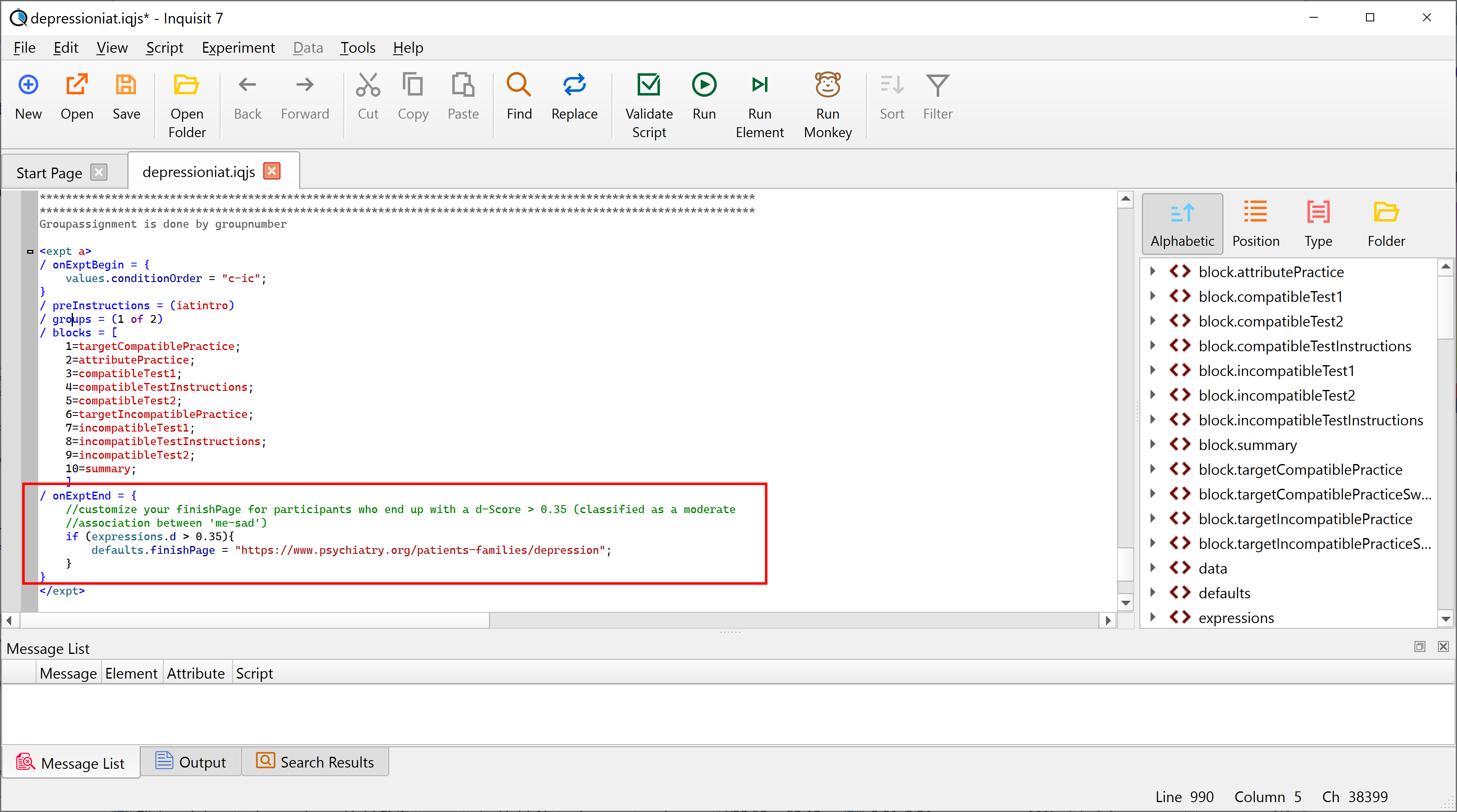
After uploading your edited script to your Millisecond account, go to section 'Finish Page'
Since we only want participants with d-scores > 0.35 to branch off to our custom finishpage and we have added the necessary code to the script itself, we do not add any further finishpage instructions. We simply leave the finishpage to be the defaults one: